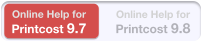For Printcost V9.0 to V9.7
This version of the online help is written for Printcost 9.0 to 9.7.
For Printcost V9.8 and Above
If you are using a Printcost V9.8 or greater, please click here.
Introduction
Printcost Help provides you with "How to..." topics that are designed to get you up and running with Printcost quickly and efficiently.
In addition, hovering your cursor over most fields in Printcost will display a brief description of the field.
Note: Printcost Help is in the process of being upgraded. Over time, new topics will be added and content from Printcost's former help system (currently in PDF format) will be removed.
The following shortcuts may be of interest to you:
On this page:
Table of Contents:
About Printcost
Copyright © 2009 Printcost
Printcost is solely for the use by persons or organisations who have purchased a relevant Printcost license. Unauthorised access is prohibited.
Terms and conditions for the use of Printcost are available upon request.
Product and Technical Support
When you have a question about Printcost, first look in the online help. For additional assistance please contact the Printcost Support Desk.
In Australia, please phone 1800 127204 or email care@printcost.com.au
In New Zealand, please phone 09 360 9182 or email care@printcost.co.nz
In the UK & Europe, please phone 0800 074 1016 or email care@printcost.co.uk
Acronyms
On these online help pages, acronyms have a dotted underline, for example, FAQs. Placing your mouse pointer over an acronym will display what it stands for.
Glossary
The following list describes some of the terms used in the online help.
- Filter
- When searching for a particular record or range of records, filters
can be used exclude records that are not relevant from your search results.
For more information see the online help: Printcost > Search / Filter:
- House Rules
- With Printcost, you can set up house rules, for example, to determine the required processes and quantities for a quote. House rules can be applied during the estimation processes using Xpert. These house rules can also be overridden manually using the Xpert Results window.
- Quickpick
- A quickpick is a pre-defined set of filters that can be applied when
displaying a list of records.
For more information see the online help: Printcost > Search / Filter:
- Xpert
- Xpert is a feature of Printcost that guides users through the quotation process, automatically applying house rules along the way.
- Non-print Area
- The margin around the edge of a sheet that cannot be printed on is the 'non-print' area rather than the grip margin. This is because it may not be just for grip that this margin is set.
- Process
- A process is collection of rates that relate to a particular operation or activity. For example: An operation may be the setting up of a particular machine or press. Other examples include processes such as are folding, packing and freight.
- Rate
- A rate can be:
- the cost per unit of particular material, e.g. paper, ink
- the cost per unit of operation (Printcost Activity), e.g., set-up, trimming, wash-up, or
- administration fee of e.g. $10:00 per quote.
- Single-Printing-Part Work (Simple Work)
- In addition to the Prepress and Completion parts of an estimate, simple
work has one printing part. Examples of simple work are:
- business cards
- letterheads
- leaflets, and
- posters.
- Multi-Printing-Part Work
- In addition to the Prepress and Completion parts of an estimate, as the name suggests, multi-printing-part work has two or more printing parts. Examples of multi-part work are:
- brochures
- books
- magazines, and
- NCR sets.
- Printcon
- The term Printcon stands for Continuous Type Printing.